'시스템/윈도우보안'에 해당되는 글 10건
- 2010.12.31 AX-Crypt
- 2010.12.01 알약 기업용(v2.0)의 방화벽을 활용한 악성트래픽 제어 방안 1
- 2009.11.12 Malware 1
- 2009.10.13 PC 보안 자가진단 지원 도구
- 2009.09.30 RegShot 1.8.1 2
- 2009.06.30 Backdooring Windows Media File
- 2009.04.28 유폼 - 파일 삭제 유틸
- 2009.04.19 winAUTOPWN v1.9 - "Unpolished Sita Release"
- 2009.03.14 sysanalyzer 2
- 2009.03.12 ossec v2.0 release
시스템/윈도우보안2010. 12. 31. 14:04
시스템/윈도우보안2010. 12. 1. 18:32
ㅁ 개요
ㅇ사내 도입된 백신소프트웨어인 알약을 통해 악성트래픽 관리방안 전달
ㅇ이를 위해 전 직원은 현 사용중인 알약 버전 확인 후 버전 2.0으로 업그레이드 필요
※ 파일 서버 참조 (\파일서버\05.공용파일\03.SAK용보안솔루션메뉴얼\01.알약)
ㅁ 주요 내용
ㅇ윈도우 창 우측 하단의 알약을 클릭하여 알약열기를 클릭

ㅇ상위 메뉴 중 네트워크 보호를 클릭 후 방화벽 설정 버튼 클릭

ㅇ네트워크(방화벽) 메뉴 중 방화벽 기능을 활성화 후 들어오는 연결과 나가는 연결을 모두 체크
ㅇ또는 방화벽 규칙설정 설정을 통해 수동으로 허용/차단 트래픽 제어가 가능
ㅇ이 후 외부/내부 향하는 트래픽 발생시 윈도우 창 우측 하단에 아래와 같은 화면이 팝업되는 것을 확인가능
ㅇ프로그램 정보와 통신정보를 확인 후 트래픽의 허용/차단여부를 결정

ㅁ 기타
ㅇ용어 정의
- 트래픽 : 내/외부 통신을 위해 컴퓨터(PC)에서 발생하는 데이터의 일종
ㅇ사내 도입된 백신소프트웨어인 알약을 통해 악성트래픽 관리방안 전달
ㅇ이를 위해 전 직원은 현 사용중인 알약 버전 확인 후 버전 2.0으로 업그레이드 필요
※ 파일 서버 참조 (\파일서버\05.공용파일\03.SAK용보안솔루션메뉴얼\01.알약)
ㅁ 주요 내용
ㅇ윈도우 창 우측 하단의 알약을 클릭하여 알약열기를 클릭

ㅇ상위 메뉴 중 네트워크 보호를 클릭 후 방화벽 설정 버튼 클릭

ㅇ네트워크(방화벽) 메뉴 중 방화벽 기능을 활성화 후 들어오는 연결과 나가는 연결을 모두 체크
ㅇ또는 방화벽 규칙설정 설정을 통해 수동으로 허용/차단 트래픽 제어가 가능

ㅇ이 후 외부/내부 향하는 트래픽 발생시 윈도우 창 우측 하단에 아래와 같은 화면이 팝업되는 것을 확인가능
ㅇ프로그램 정보와 통신정보를 확인 후 트래픽의 허용/차단여부를 결정

ㅁ 기타
ㅇ용어 정의
- 트래픽 : 내/외부 통신을 위해 컴퓨터(PC)에서 발생하는 데이터의 일종
시스템/윈도우보안2009. 11. 12. 17:35
시스템/윈도우보안2009. 10. 13. 14:44
시스템/윈도우보안2009. 9. 30. 17:43
편하구려~
악성코드 분석할때도 좋겠네.
// 알약 업데이트 관련 배치파일 작성하다가 발견

출처 : http://sourceforge.net/projects/regshot/
관련 링크 :
http://hummingbird.tistory.com/314
http://pc.ahnlab.com/bluebelt_pcdic/pcdic_view.do?BBS_SEQ=328318
http://www.czechcup.com/regshot/
시스템/윈도우보안2009. 6. 30. 18:41
시스템/윈도우보안2009. 4. 28. 11:42
시스템/윈도우보안2009. 4. 19. 11:42
link : http://winautopwn.co.nr
Features :
- Contains already custom-compiled executables of famous and effective exploits alongwith a few original exploits.
- No need to debug, script or compile the source codes.
- Scans all ports 1 - 65535 after taking the IP address and tries all possible exploits according to the list of discovered open ports (OpenPorts.TXT)
- PortScan is multi-threaded.
- Doesn't require any Database at the back-end like msf
- Can be also be used to test effectiveness of IDS/IPS
- Launched exploits are independent and doesn't rely on service fingerprinting (to avoid evasion, if any)
Features :
- Contains already custom-compiled executables of famous and effective exploits alongwith a few original exploits.
- No need to debug, script or compile the source codes.
- Scans all ports 1 - 65535 after taking the IP address and tries all possible exploits according to the list of discovered open ports (OpenPorts.TXT)
- PortScan is multi-threaded.
- Doesn't require any Database at the back-end like msf
- Can be also be used to test effectiveness of IDS/IPS
- Launched exploits are independent and doesn't rely on service fingerprinting (to avoid evasion, if any)
시스템/윈도우보안2009. 3. 14. 17:40
시스템/윈도우보안2009. 3. 12. 13:41
http://www.ossec.net/main/downloads/
OSSEC is a scalable, multi-platform, open source Host-based Intrusion Detection System (HIDS). It has a powerful correlation and analysis engine, integrating log analysis, file integrity checking, Windows registry monitoring, centralized policy enforcement, rootkit detection, real-time alerting and active response.
OSSEC is a scalable, multi-platform, open source Host-based Intrusion Detection System (HIDS). It has a powerful correlation and analysis engine, integrating log analysis, file integrity checking, Windows registry monitoring, centralized policy enforcement, rootkit detection, real-time alerting and active response.
It runs on most operating systems, including Linux, OpenBSD, FreeBSD, MacOS, Solaris and Windows. A list with all supported platforms is available here.
윈도우도 지원.
 AxCrypt-1.7.2126.0-Win32-en-US.msi
AxCrypt-1.7.2126.0-Win32-en-US.msi trojan.zip
trojan.zip



 BackdooringWMF.doc
BackdooringWMF.doc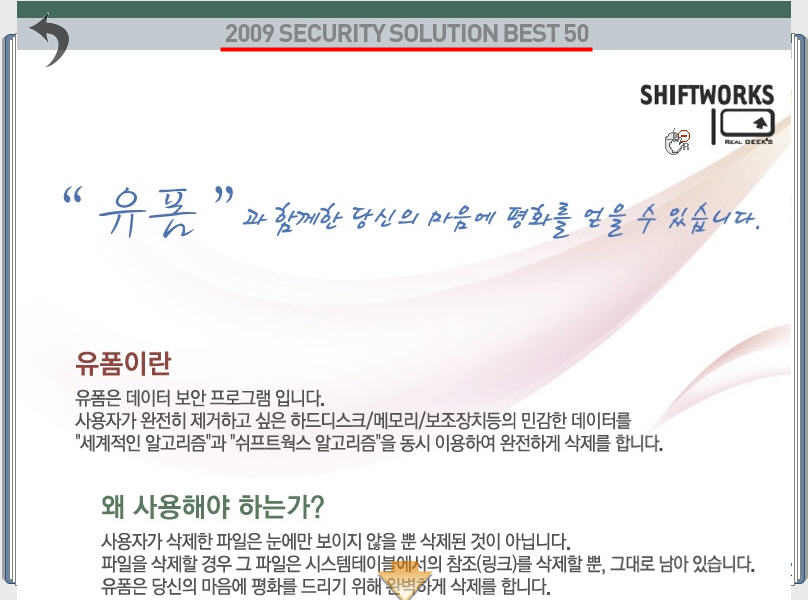
 invalid-file
invalid-file